Revit Architecture 2010’da duvar – sıva – taşıyıcı kolonu birleştirmenin iki yöntemi var:
(There are two methods to connect wall – plaster – structural column in Revit Architecture 2010)
1- Dış ve iç tarafında sıva olan bir duvar oluşturup taşıyıcı kolona sonradan sıva eklemek;
( Build with exterior and interior plaster on wall and add plaster on structural wall later)
 Resimde görüldüğü gibi iki tarafında da sıva olan bir duvara yerleştirilen taşıyıcı kolon önce join yapılarak duvar kesilmiştir. Böylece metrajda bir hata oluşmaz. Fakat kolonun etrafından sıva dönmemektedir. Bunun için sadece kolonun etrafında dönecek sıva isimli, duvar katmanındaki sıvayla aynı malzeme ve katman adına(Finish 2 gibi) sahip bir duvar tipi yaratmamız gerekir.
Resimde görüldüğü gibi iki tarafında da sıva olan bir duvara yerleştirilen taşıyıcı kolon önce join yapılarak duvar kesilmiştir. Böylece metrajda bir hata oluşmaz. Fakat kolonun etrafından sıva dönmemektedir. Bunun için sadece kolonun etrafında dönecek sıva isimli, duvar katmanındaki sıvayla aynı malzeme ve katman adına(Finish 2 gibi) sahip bir duvar tipi yaratmamız gerekir.
(As you can see in the picture to place structural column on wall with plaster on both sides correctly, after placing join structural column and wall and so column has been cut by this way there isn’t any mistakes on schedules. But the plaster doesn’t return around a structural wall. For this, we need to create a wall type which has only to turn around a structural column is called plaster, wall plaster layer and layer on behalf of the same material (such as Finish 2).

Artık sıvayı kolonun dışına, tam diğer sıvanın bitiş noktalarından başlayacak şekilde çizebiliriz. Fakat aşağıdaki şekilde de görüldüğü gibi çizgiler bütün görünmüyor. Sıva olarak çizdiğimiz ikinci duvar önceki duvarımızın sıvasını kesti. Oysa biz bir bütün olarak görmek istiyoruz. Bu kesilmenin sebebi ise sıva diye belirtilen duvarın core boundary denilen ana duvarı sınırlayan çizgilerin arasında olması. Bu yüzden sıva olarak belirttiğimiz duvar, sıva yerine öteki duvarın merkeziyle birleşiyor.
(Now, we can draw to start end dots of other plaster and outside of structural column. But as you can see lines don’t have seen whole. The second wall as drawn plaster cut previous wall’s plaster whereas we want to see it whole. The reason of cutting is the wall which is called plaster, is between core boundaries. And so the wall is called plaster, join another wall’s center connection instead of plaster.)

Bu hatayı gidermek için kolonun yanına çizdiğimiz sıvayı seçip mavi sürükleme(üzerine yaklaşıldığında “drag” yazar) noktasına sağ tıklayıp çıkan seçeneklerden disallow join imgesini tıklayacağız.
(In order to rectify this mistake, click plaster is beside the column, right click blue dot(drag dot) and choose disallow join.)

Bu işlemden sonra yine aynı mavi noktadan tam sıvalı duvardaki sıvanın kolona dayandığı üst noktaya kadar çekeceğiz. Çekildikten sonra aşağıdaki şekli alacak ve mavi nokta merkezden, iki sıvanın birleştiği noktaya gelecek.
(After this, we will drag from same blue dot to dot plaster on wall is top based on column. Then the scene will be like below and blue dot will be dragged from center to dot is in two plaster intersection.)

Şimdi artık Modify panelindeki Edit Geometry kısmından join aracını seçerek sıvaları birleştirebiliriz. Böylece sol taraftaki sıvayı teknik çizim gösterimine uygun hale getirdik. Sağ taraftaki için de aynı işlemleri yaparak istediğimiz görüntüyü elde edebiliriz.
(Now, we can join plaster by choosing Join tool in Edit Geometry tab of Modify panel. So we got plaster display is in left side, possible for technical drawing presentation. We can get scene like we want by doing same thing for left side. )

1- Sıva olarak yarattığımız duvar ı, sadece dış tarafı sıvalı bir duvarın iç tarafına komple çizmek;
(Draw the wall is called plaster,on interior side of plaster on only exterior side wall completely;)

Öncelikle içi ve dışı sıvalı duvarımızın tipini duplicate ile çoğaltıp iç taraftaki sıvayı siliyoruz. Böylece sadece dış tarafı sıvalı duvarımız oluştu. Şimdi aynı duvar çizer gibi duvarın bitiş noktasından sıvayı çiziyoruz.
(At first duplicate the wall which has plaster on both sides and delete plaster is in interior side. And so there is a wall with plaster is on only exterior side. Now we draw plaster like drawing wall from wall’s finish dot.)

Otomatik olarak join olduğunu fark ediyoruz. Fakat önemli bir sorunumuz var. Sıvayı ayrı bir duvar olarak çizdiğimiz için duvara pencere koyduğumuzda yalnızca koyulan duvarı kesiyor. Yani pencerenin önünden sıva geçiyor.
(We notice that they automatically join. But we have an important problem. In order to drew plaster as a different wall, when we put the window,it cut only wall which we put on. So the wall is called plaster cross in front of the window. )

Bu sorunu çözmek için de yine join aracını kullanıyoruz ve pencerenin önündeki sıvayı kesiyoruz. Modify panelinden join aracını seçip önce duvarımızı ve sonra da sıvamızı seçip pencerenin önünü boşaltıyoruz. İstediğimiz görüntü, hem planda, hem diğer bütün görünüşler dahil olmak üzere 3B görünüşte artık hazır.
(In order to solve this problem, we use join tool again and cut plaster is in front of the window. Choose join tool on modify panel, firstly click wall and then click plaster so clear in front of the window. The display that we want is ready in plan, both other views is on condition that is ready in 3D view. )
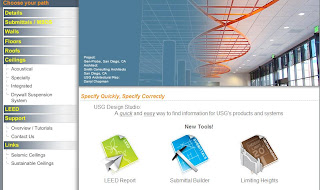 Aşağıdaki bağlantıdan duvar, döşeme, tavan, çatı gibi system families şablonlarını indirebilirsiniz.
Aşağıdaki bağlantıdan duvar, döşeme, tavan, çatı gibi system families şablonlarını indirebilirsiniz.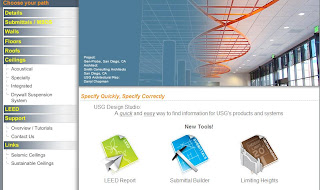 Aşağıdaki bağlantıdan duvar, döşeme, tavan, çatı gibi system families şablonlarını indirebilirsiniz.
Aşağıdaki bağlantıdan duvar, döşeme, tavan, çatı gibi system families şablonlarını indirebilirsiniz.

 Artık sıvayı kolonun dışına, tam diğer sıvanın bitiş noktalarından başlayacak şekilde çizebiliriz. Fakat aşağıdaki şekilde de görüldüğü gibi çizgiler bütün görünmüyor. Sıva olarak çizdiğimiz ikinci duvar önceki duvarımızın sıvasını kesti. Oysa biz bir bütün olarak görmek istiyoruz. Bu kesilmenin sebebi ise sıva diye belirtilen duvarın core boundary denilen ana duvarı sınırlayan çizgilerin arasında olması. Bu yüzden sıva olarak belirttiğimiz duvar, sıva yerine öteki duvarın merkeziyle birleşiyor.
Artık sıvayı kolonun dışına, tam diğer sıvanın bitiş noktalarından başlayacak şekilde çizebiliriz. Fakat aşağıdaki şekilde de görüldüğü gibi çizgiler bütün görünmüyor. Sıva olarak çizdiğimiz ikinci duvar önceki duvarımızın sıvasını kesti. Oysa biz bir bütün olarak görmek istiyoruz. Bu kesilmenin sebebi ise sıva diye belirtilen duvarın core boundary denilen ana duvarı sınırlayan çizgilerin arasında olması. Bu yüzden sıva olarak belirttiğimiz duvar, sıva yerine öteki duvarın merkeziyle birleşiyor.






 Kaset döşemenizin kesitinde böyle bir görüntü istemiyorsanız ve aşağıdaki gibi bir görüntü istiyorsanız, sadece detail level kısmından detay seviyesini "medium" veya "fine" yapmanız yeterli olur.
Kaset döşemenizin kesitinde böyle bir görüntü istemiyorsanız ve aşağıdaki gibi bir görüntü istiyorsanız, sadece detail level kısmından detay seviyesini "medium" veya "fine" yapmanız yeterli olur.